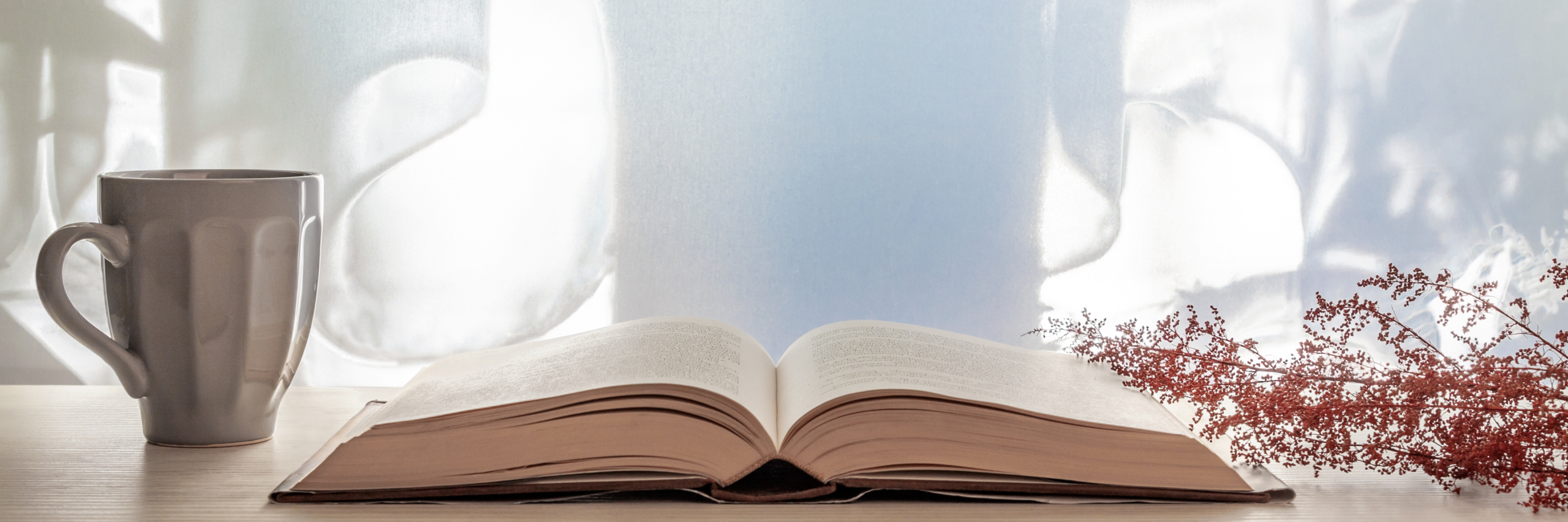
For Members only
Directory, reports, bylaws, and archives
To access this section of the website, you must be a member of the Midwest Women’s Fellowship. Click on the button below. You will be asked to enter your email address to log into the restricted area.
Having trouble logging in? Please email the Assistant Technology Officer and request to be added to the MWF group. For security reasons, only women who are members in good standing of the RPCNA are eligible.
As a member of this group you will be on our email distribution list. This is a Google Group which facilitates the distribution of emails containing announcements, invitations, and other communications relevant to members and friends of the MWF. Requests for an email to be distributed to the Group should be sent to midwestwf@googlegroups.com This is a moderated list.
In addition, you will be given access to a Google Drive folder containing an online MWF directory, reports, bylaws, and archives. In order to make the MWF directory secure you are required to have a Google account and password and must be granted permission to view the folder. You do not have to have a Gmail address, just a Google account, which can be associated with any email address. If you’re already using a Google product such as Gmail, for example, then you have a Google Account.
To create a Google account:
- Go to www.google.com. Locate and select the Sign in button in the top-right corner of the page.
- Click Create an account.
- The signup form will appear. Follow the directions by entering the required information, such as your name, birth date, and gender
- Review Google’s Terms of Service and Privacy Policy, click the checkbox, then click Next step.
- The Create your profile page will appear. Click Add a photo if you want to add a photo to your profile. If you don’t want to set a profile photo at this time, click Next step.
- Your account will be created, and the Google welcome page will appear.
